Blog Home
React and then Redux and then...
Overview
I created two apps, both that essentially do the same things: one uses only React, and the other uses React, Redux, and React-Redux. The purpose of the apps are to facilitate decision-making for users. It allows users to enter pros and cons to a decision, along with weights for each item. If the pros outweigh the cons, the app will suggest that the user should make the decision in the affirmative, and that they should not if the cons outweight the pros.
The code for the app with only React is here and can be used here.
The code for app with React and Redux is here and can be used here.
For example:
Should I eat ice cream?
Pros:
- tastes good, weight: 8
- Get out of the house, weight: 4
Cons:
- unhealthy, weight: 4
- will feel tired aftewards, weight: 3
Pros (12) - cons (7) = 5
You should eat ice cream!
Here’s an image of the React and Redux app:
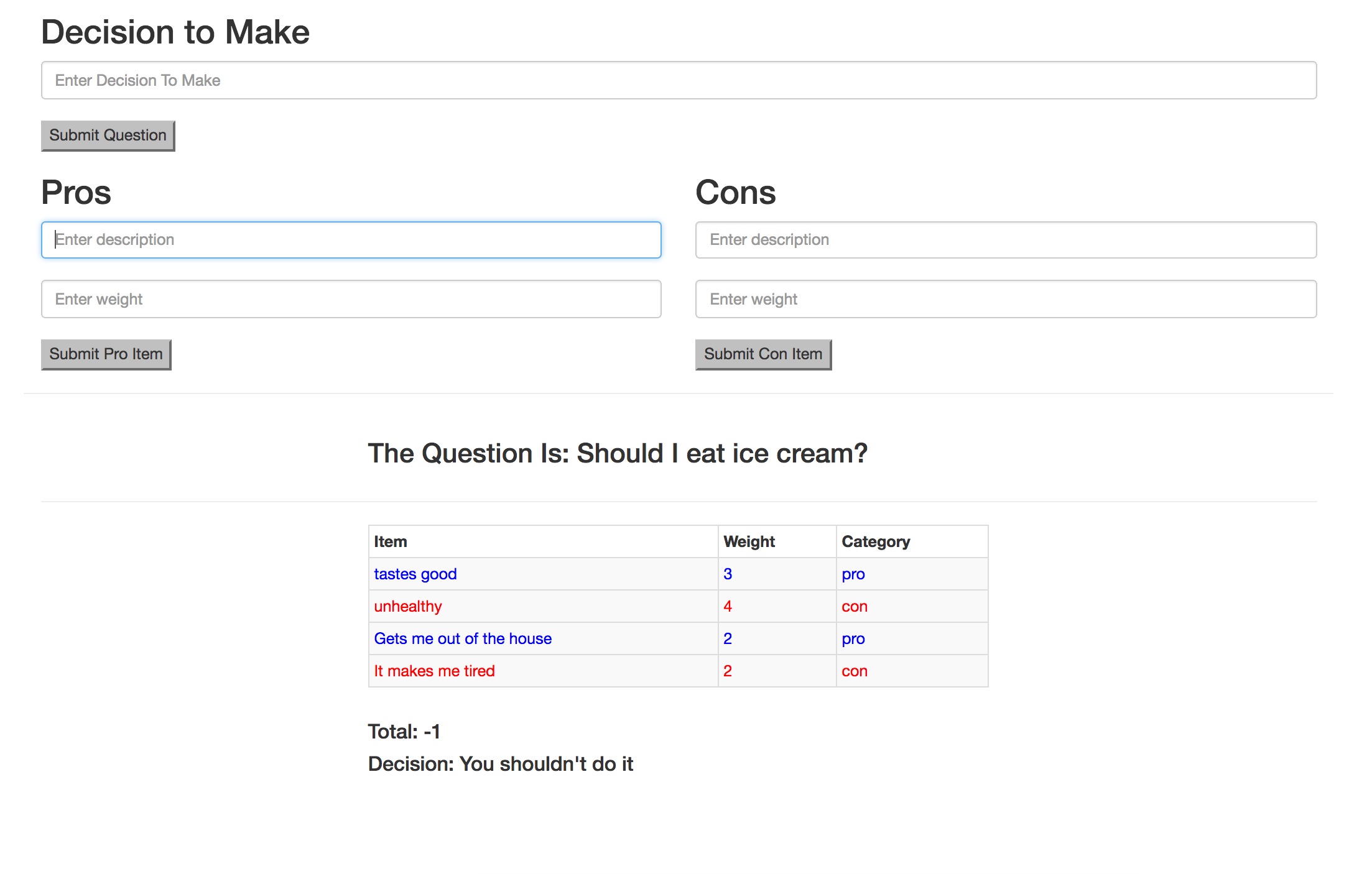
The React Decision App
Flow of the React App
Index.jsrendersApp.jsApprendersDecisionInput.jsDecisionInputincludes the forms for five pros and five con items- When the input changes, the state for those items is set
- Renders
ShowPC.jsand passesthis.stateto it, which will allow it to have access to the state as props ShowPC.js- Displays the pros and cons, which are accessible because they are passed down from the state from
DecisionInput, as props to theShowPCcomponent - Calculates the weights of the Total Pros and the Total Cons, and subtracts Pros from Cons, to make a determination on the question submitted.
- Displays the pros and cons, which are accessible because they are passed down from the state from
const total_pro = parseFloat(this.props.items.proweight1) + parseFloat(this.props.items.proweight2) +
parseFloat(this.props.items.proweight3) + parseFloat(this.props.items.proweight4) +
parseFloat(this.props.items.proweight5)
const total_con = parseFloat(this.props.items.conweight1) + parseFloat(this.props.items.conweight2) +
parseFloat(this.props.items.conweight3) + parseFloat(this.props.items.conweight4) +
parseFloat(this.props.items.conweight5)
and
{total_pro - total_con === 0 ? "TBD" : total_pro - total_con > 0 ? "You should do it" : "You should not do it"}
The React and Redux App
Flow of the React and Redux App
Index.jsuses the React Redux component, Provider, to make the store available to all container components.- Renders the
App.jspage App(within the components directory)- Renders the forms to add pro items (
AddProItem.js), add con items, (AddConItem.js), and shows the items added (ItemList.js). AddProItemandAddConItem(within the src/containers directory) are connected components, so they have access to the store, which combines the actions and reducers to hold the application state. Both of these components callmapDispatchToProps, to merge the actions into the component props.- When the pro and con forms are submitted (separately), they call their respective actions,
addProItem()oraddConItem(), with the text and weight arguments from the form - These actions (within the actions directory), use the arguments to set the action properties (type, id, text, weight, category), which are passed to the reducers, which set the state, depending on the action type.
actions/index.js
let nextItemId = 0 export const addProItem = (text, weight) => { return { type: 'ADD_PRO_ITEM', id: nextItemId++, text, weight, category: 'pro' } } export const addConItem = (text, weight) => { return { type: 'ADD_CON_ITEM', id: nextItemId++, text, weight, category: 'con' } }reducers/items.js
const items = (state = [], action) => { switch(action.type) { case 'ADD_PRO_ITEM': return [ ...state, { id: action.id, text: action.text, category: action.category, weight: action.weight } ] case 'ADD_CON_ITEM': return [ ...state, { id: action.id, text: action.text, category: action.category, weight: action.weight } ] default: return state } } export default items- Renders the forms to add pro items (
The Redux combineReducers() utility, called in the reducers/index.js file combines state into a single object. This app has one reducer that manages all of the state, but if the app grew and other reducers managed other parts of the state, they could be combined within this function.
const decisionApp = combineReducers({
items
})
Display and Decide
The ItemList component is responsible for rendering the items entered, tallying weights and making a suggestion based on the information entered.
It is also a connected component, and uses mapStateToProps to get the state of the items, created from the actions, reducers, and store.
The items props are mapped to the Item.js component, which displays each item’s text and weight.
The makeSum() function is called after rendering the items submitted: it adds up the pros and cons, and subtracts the pros from the con weight totals.
The makeSomething() function is then called, using makeSum() as an argument, and depending on that total, either advises that the user make or not make the decison (positive = “go for it”; negative = “don’t go for it!”).
Next Steps
My app went from React to React and Redux, and my next step is to include React-Redux with Redux Thunk middleware to make calls to a backend API that I’ll create with Ruby.